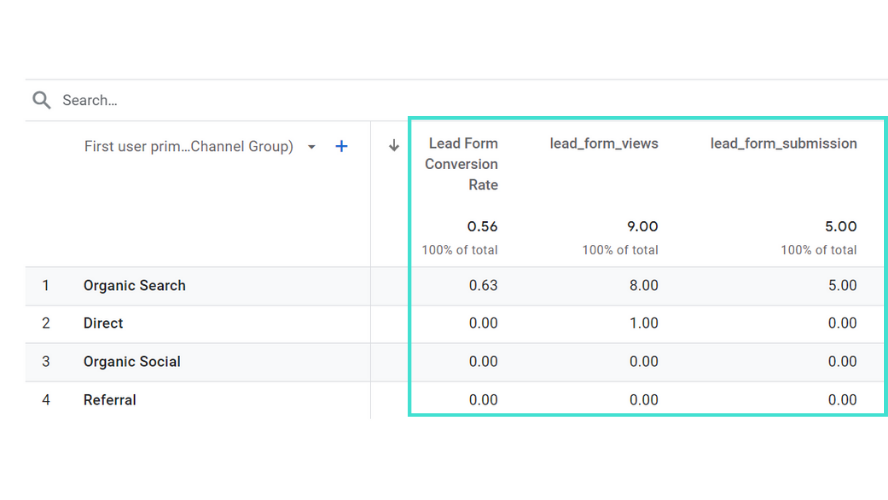How to Embed HoneyBook Lead Forms on Your Website
The ability to directly embed our HoneyBook lead forms on our websites without an iFrame is finally here! 🎉
My last post shared how to embed a HoneyBook lead form with the use of an iFrame generator, but fortunately we no longer need to do this.
Are you a Honeybook user struggling to understand where your online leads are coming from? While Honeybook provides the perfect platform for streamlined workflows, measuring its magic requires the power of a digital analytics tool like Google Analytics 4 (GA4).
Using these two tools together gives you the ability to:
Discover which marketing campaigns brought users to your lead form
See which campaigns have the highest/lowest lead form completion rate
Analyze what pages people visit on your website before and after viewing the lead form
View how many people leave your lead form before completing
Create a seamless user experience as your users navigate from finding your website to converting
Actionable Insights Without the Wait
Don’t have time to DIY? Boost your HoneyBook leads with insights from Google Analytics—in just 1 week with my HoneyBook and Google Analytics integration set up service.
I handle the complex setup so you can focus on your business.
What is Honeybook?
Honeybook is a project management and client relationship management (CRM) platform for creative professionals and small business owners. It helps businesses streamline their workflows, get paid faster, and deliver exceptional (and consistent!) client experiences with features like:
Proposal and contract creation: Create professional proposals and contracts that are easy for clients to sign.
Invoicing and payment processing: Send invoices and accept payments online.
Project management: Manage projects from start to finish with tasks, deadlines, and communication tools.
Client communication: Stay in touch with clients through email, chat, and video calls.
Automated workflows: Automate tasks such as sending reminders and collecting feedback.
Lead capture and qualification: Streamline your lead generation process with customizable Honeybook lead forms. Collect important information, pre-qualify leads, and even schedule appointments instantly, all within a seamless website experience.
In this blog, I’ll focus on the lead capture feature.
Why You Should Embed Your Lead Form on Your Website
Embedding your Honeybook lead form directly on your website provides a seamless experience for your potential clients. They can complete the form without having to leave your site, which increases the chances of conversion.
Here are some additional benefits of embedding your lead form:
GA4 Integration: Track your lead form users with customized tracking on our website pages.
Improved user experience: An integrated form provides a more positive user experience for your visitors.
Increased conversion rates: Making it easy for people to submit leads will likely lead to more conversions.
Branding consistency: An embedded form keeps your branding consistent throughout the lead capture process.
How to Embed Honeybook Forms on Your Squarespace Website
Embedding your Honeybook forms is a simple process that takes less than 5 minutes. I’m going to go over the exact steps for a Squarespace website, but the process should be similar for other CMSes like WordPress, Wix, etc.
Access Your Honeybook Account: Start by logging into your Honeybook account and head to the Clients section. Under the Client section, click on Lead forms. Here, you'll find a list of lead forms you've created.
Select Your Lead Form and Click on Settings: Choose the lead form you want to add to your website. Once the form is open, click on 'Share' in the upper right hand corner, and copy the “COPY CODE” button to copy the embed code.
Embed the Code on Your Website: Paste the copied code into an embed block on your website.
Preview and Test: Preview your website to ensure the lead form appears seamlessly. Test the form to confirm that it functions as expected.
And that’s it! You’ve successfully added your HoneyBook lead form to your site without using an iFrame generator. 🚀
Analyze Your Honeybook Lead Data in Google Analytics 4
It wouldn’t be a Taylored Data blog without me mentioning data! While HoneyBook gives us some visibility into people who have submitted our lead form, we have a limited view of people who view and actually submit the form—but that’s where an analytics tool like Google Analytics comes in!
With Google Analytics, I can see a conversion rate showing the percentage of people who successfully completed my form.
But I can see so much more information like:
Demographics and Location
Country: Identify the countries where most of your leads originate.
City: Pinpoint the cities that are most engaged with your lead form.
Language: Determine the primary languages used by visitors completing your form.
Device and Browser
Device Category: Analyze whether leads are more likely to convert on desktop, mobile, or tablet.
Browser: Identify the browsers most commonly used by your audience.
User Behavior
Bounce Rate: Measure the percentage of visitors who leave your site after viewing only one page.
Time on Page: Determine how long visitors spend on the page with your lead form.
Pages per Session: Understand the average number of pages visitors view before submitting the form.
Exit Rate: Calculate the percentage of visitors who leave your site from the page with your lead form.
Traffic Sources
Acquisition Channels: Track the marketing channels driving traffic to your lead form (e.g., organic search, social media, paid advertising).
Referrals: Identify referring websites that are sending you quality leads.
Keywords: Analyze the search terms that lead to your lead form.
Conversion Rates
Conversion Rate: Measure the percentage of visitors who complete your lead form.
Goal Completions: Set up goals in Google Analytics to track conversions and analyze their performance.
User Experience
Site Speed: Measure the loading time of your website, as slow load times can impact conversions.
Error Rates: Track the number of errors encountered by visitors during their session.
My preferred way of implementing Google Analytics is with Google Tag Manager because it gives me a lot of flexibility and allows me to tag the same components of my website for different martech (analytics, pixels, ads, social media, etc.) which saves me a lot of time. View this blog for how to set up GTM if you don’t have an account already.
Key Lead Generation Metrics at Your Fingertips
My HoneyBook + Google Analytics 4 dashboard helps you analyze key metrics with a user-friendly interface to quickly highlight which marketing efforts drive more leads.
With data points curated by a Google Analytics expert with 10+ years of experience, it's the perfect tool for businesses looking to maximize their marketing ROI.
Once the integration is set up, your Honeybook leads will be automatically tracked in GA4. You can then view reports on your leads in the GA4 interface after Google Analytics 4’s 24-48 hour processing time.
Want to see all of your essential lead generation metrics in one place? Download my HoneyBook and Google Analytics dashboard! The dashboard includes intuitive charts that display your HoneyBook lead conversion rate, funnel, HoneyBook lead submissions, and more in one user-friendly report.
Why Track Your Honeybook Leads in GA4?
Google Analytics 4 (GA4) is the latest version of Google Analytics. It offers a flexible way to track website user behavior—including interactions with your embedded Honeybook lead forms.
Tracking your Honeybook leads in GA4 is useful for several reasons:
Get a complete picture of your marketing funnel: GA4 tracks the entire user journey, from the first visit to your website to when they become a paying client. This helps you see where your leads are coming from, what they're doing on your website, and where you're losing them.
Measure the effectiveness of your marketing campaigns: GA4 allows you to track the performance of your marketing campaigns across multiple channels, such as social media, paid advertising, and organic search. This helps you see which campaigns are driving the most leads and which ones need to be adjusted.
Make data-driven decisions: With GA4, you can get insights into your audience and their behavior. This information can be used to improve your website, your marketing campaigns, and your overall business strategy.
Additional Tips for Tracking Honeybook Leads in GA4
Use UTM parameters: When you create marketing campaigns, use UTM parameters to track the traffic from those campaigns to your Honeybook lead forms. This will help you see which campaigns are driving the most leads.
Not sure how to use UTM parameters, learn how to track your campaign with UTM parameters in this guide and get a free template to make tagging your campaign URLs faster.
Set up GA4 conversions: Conversions in GA4 allow you to highlight important actions that you want users to take on your website, such as submitting a lead form. Once you have set up conversions, you can track how well your website is performing in achieving those goals.
Segment your data: Segmentation allows you to break down your data into smaller groups so that you can see how different groups of users are behaving. For example, you could segment your data by traffic source, location, number of visits to your website, and more.
By following these tips, you can track your Honeybook leads in GA4 and gain valuable insights into your marketing efforts. This information can then be used to improve your website, your marketing campaigns, and your overall business.
How to Implement GA4 Lead Tracking on Honeybook Forms
Gain faster insights with a hassle-free setup from a Google Analytics consultant with over 10 years of experience! As a seasoned expert, I can help you:
Streamline your marketing efforts: Gain valuable insights into your customer behavior and optimize your campaigns with a custom lead generation dashboard.
Make data-driven decisions: Use your enhanced Google Analytics set up to inform your business strategies and drive more HoneyBook leads.
Improve your ROI: Track the effectiveness of your marketing initiatives and allocate resources accordingly.
But don’t just take my word for it. See what my clients have to say about their experience working with me:
Ready to take your business to the next level? Book a discovery call today and let me help you unlock the power of Honeybook and Google Analytics without all the trial-and-error!